🎬 Scene Flow
The Scene Flow feature is designed for Whiteboard and Mindmap, allowing you to quickly navigate to frequently used positions and zoom levels to improve editing efficiency.
Supports
dragging,resizing, and both Scene Flow and Scenes supportdrag-and-drop sorting.
Usage
- First, create a
Scene Flow(think of it as afolder).

- Then, create a
Sceneinside theScene Flow.
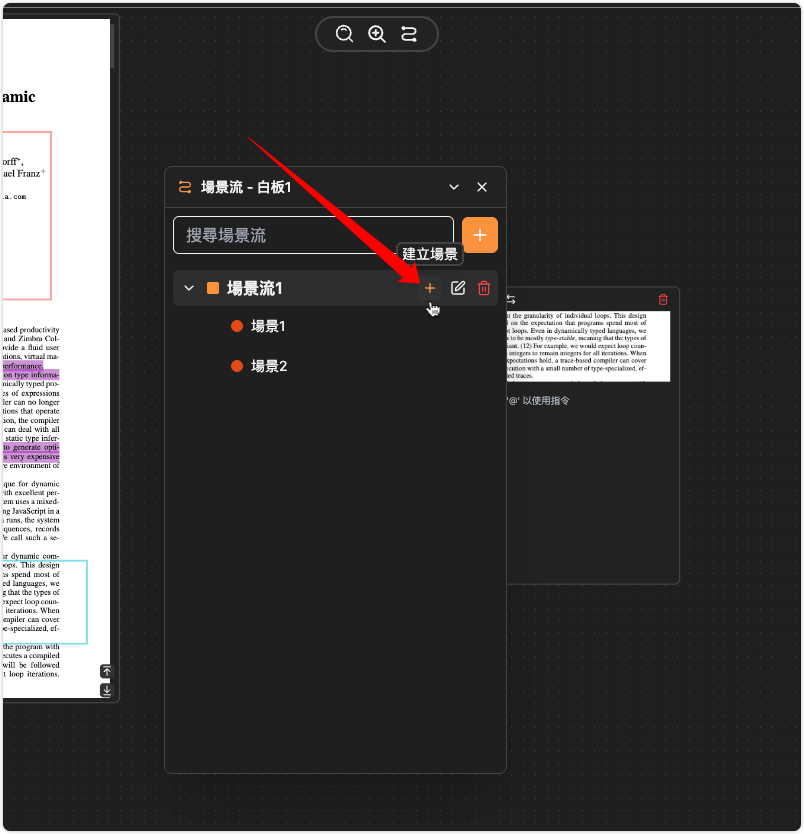
- On the
WhiteboardorMindmap, move and zoom to the desired position, then click theSavebutton.
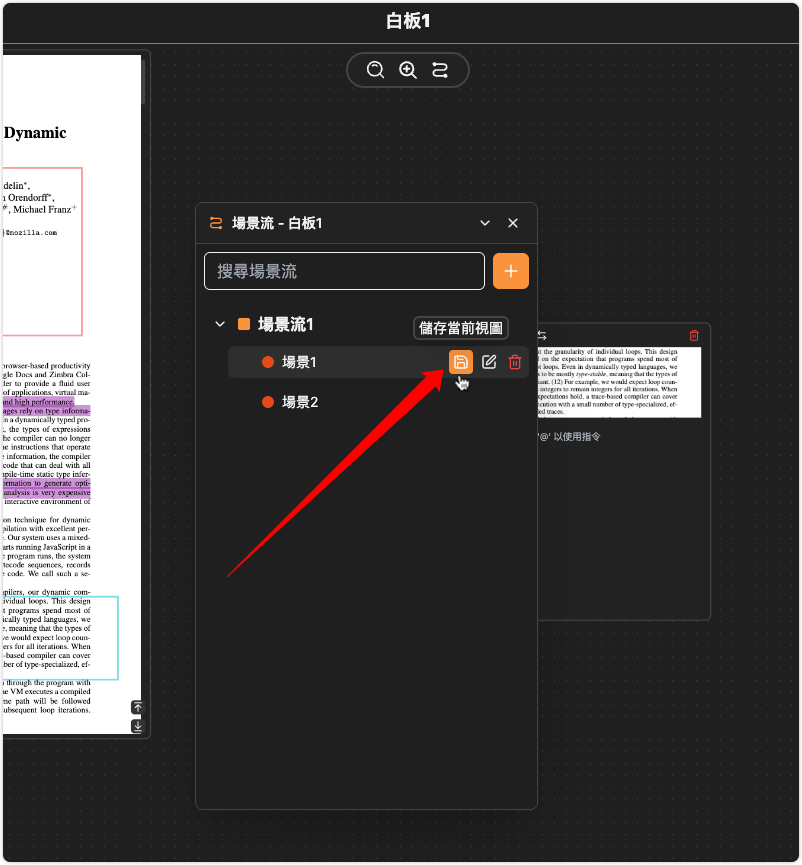
- Click a
Sceneto jump directly to it.
