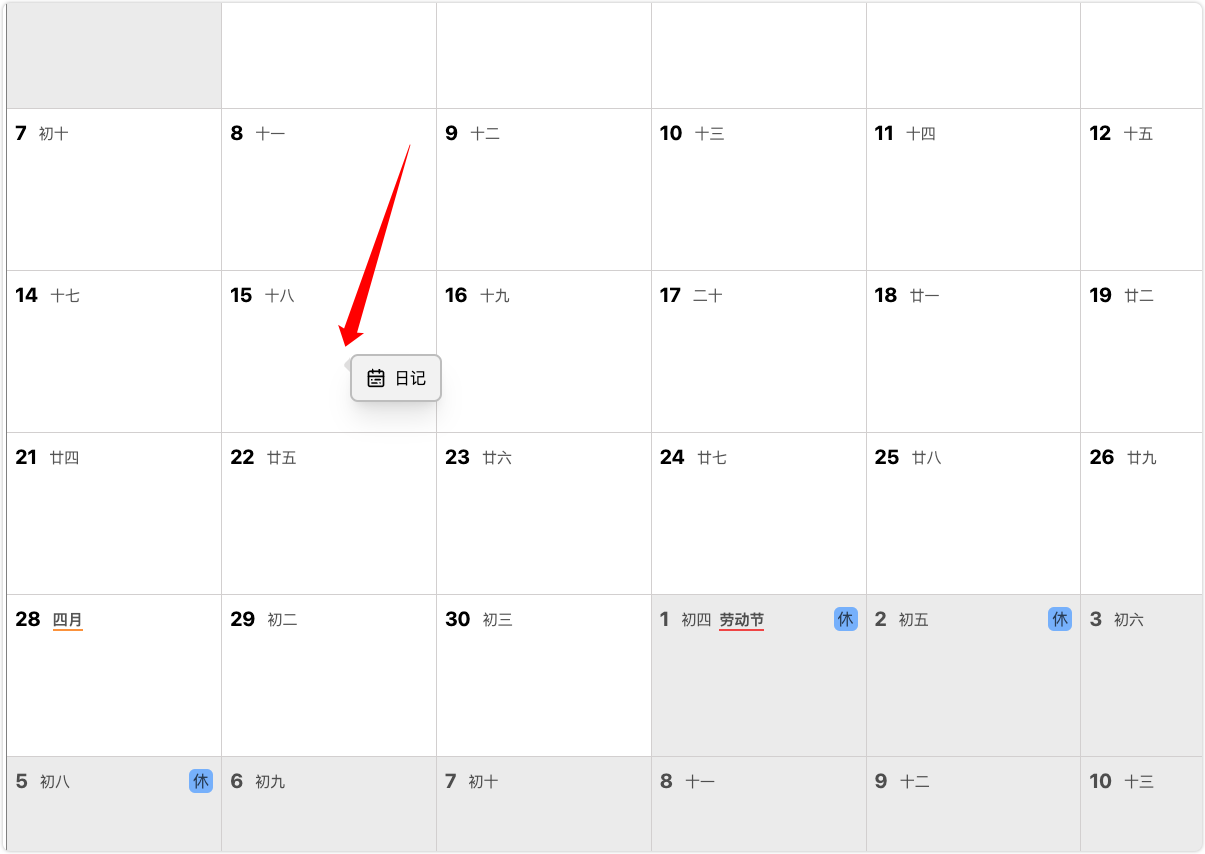A Diary Card is identical to a Note Card, except that it includes a date. The editing experience is the same as a Note Card.
Creating a Diary Card
- Click the
+icon in the top-left menu, then selectDiaryto create one. The default date is today.
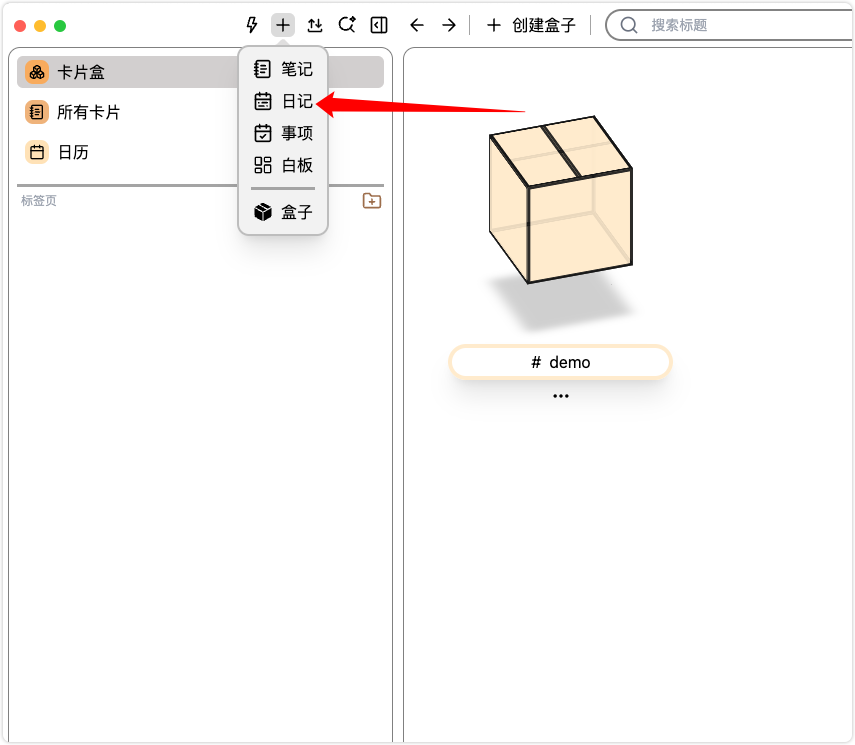
- In the
Calendar(Week VieworMonth View), right-click on any date, then selectDiaryto create an entry.