Card Boxes: Enhanced Tags for Cards
In Musval, Card Boxes (hereafter referred to as "boxes") are a concrete implementation of the Zettelkasten Note-Taking Method. As enhanced tags for cards, they offer users a more flexible way to manage content.
Creating a Box
- Click the plus (
+) icon in the top-left menu and select Box to create a new one. - On the Card Boxes page, click Create Box.
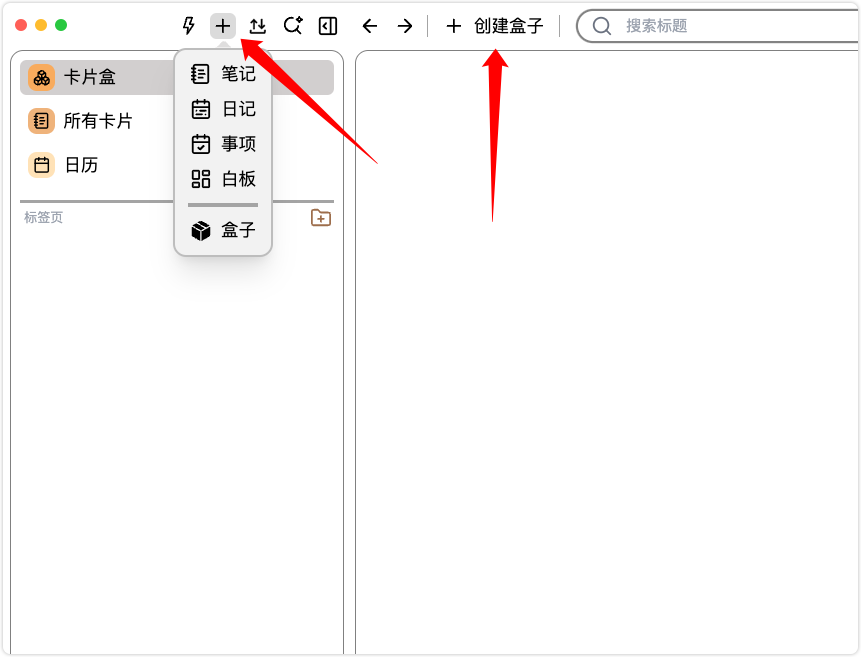
Relationship Between Cards and Boxes
- A single card can belong to one or multiple boxes or none at all.
Example: A card about algorithms can be placed in both the Mathematics and Programming boxes.
- Box titles must be unique, ensuring clear identification.
Example: Work and Study are distinct boxes and cannot have the same name.
Customizing Box Appearance
Boxes support rich customization options to help you visually differentiate and manage content more effectively. You can customize the following properties:
- Overall Color: Sets the background color of the box.
- Border Color: Defines the border color.
- Border Width: Adjusts the thickness of the border.
- Border Style: Choose from solid, dashed, and other styles.
- Transparency: Adjusts opacity for flexible visual effects.
- Cover: You can set covers for each face of the box, which can be animated images.
Through different combinations, you can create uniquely styled boxes that meet your personalized needs.
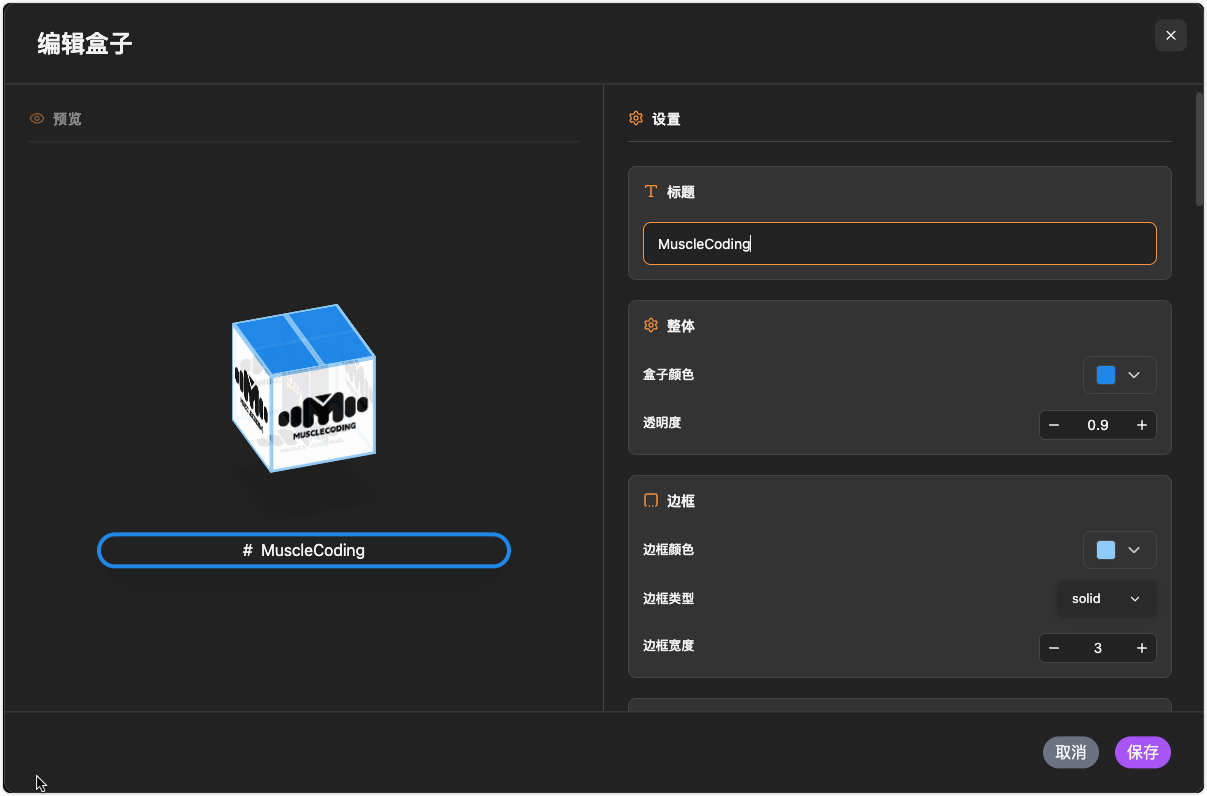
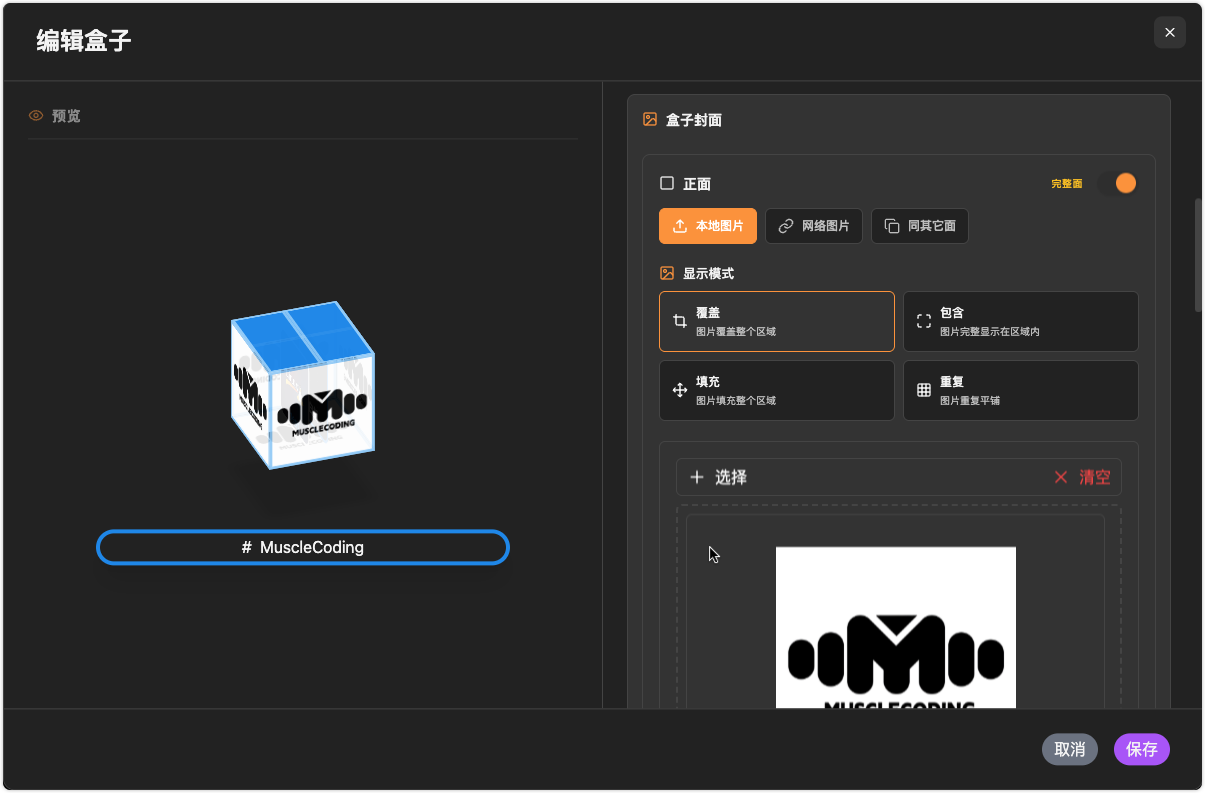

Box Interactions & Content Preview
- On the Card Boxes page, hovering over a box triggers an opening animation.
Example: Hovering over the Work box will dynamically expand it.
- Each box displays up to 5 cards by default, depending on your search sorting method when you enter the box.
Example: If sorted by last updated, the 5 most recently modified cards will appear.
- Search sorting can be adjusted using the arrow icon next to the search bar at the top, helping you quickly locate desired content.
Example: Sort by creation date or title for easier navigation.
The Card Box design in Musval not only inherits the essence of the Zettelkasten method but also enhances it with rich customization and interactive features. Whether through personalized settings of colors, borders, or transparency, or through interactive optimizations like hover animations and search sorting, Musval's Card Boxes help you better organize and manage knowledge.
